

J.F.Drew © 2000-2017

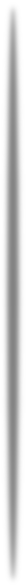
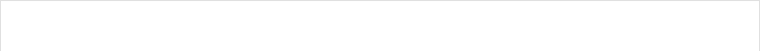
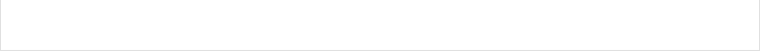

Mobile menus
VK5DJ
Beam project features
The project has several hardware configurations including 2 or 4 line LCD display, software or hardware clock.
The hardware clock is an add on, mine came from Futurlec and is their DS1307. It costs about AUS$10. The LCD displays should be HD44780 compatible - most are.
The unit has open collector drives for azimuth and elevation control and brake. These may drive other units directly (e.g. the YAESU G-5500 without the expensive data control unit) or via relays, home brew motor drive systems.
The shack unit has internal calculations for the sun and the moon. These are accurate to about 0.1 degree. There is no need to use a computer for control when tracking the moon or sun, but some may choose to using either my "Remote.exe" program or Doug VK3UM's Autotrack. The "Remote.exe" program also allows internet control using a WIZ-110SR serial to IP interface.
The unit tracks satellites very well and for those who have a mechanical system that will invert the antenna the “Remote”
Software supports Flip Mode.
In four line version the readout provides AZ/EL of sun or moon and antenna, declination, doppler, local and UTC time. In two line displays the screen indicates AZ/EL of the antenna and AZ/EL of the object. It can be set to show time and/or doppler on the basis of an interrupted display of the AZ/EL of the object.
NEW: Versions for the 2 line and 4 line display with hardware clock now support a PWM mode and an H-bridge (using I2C) mode to achieve auto adjustment of the speed of the rotator system at the end of a move. The I2C hbridge system is still to be fully tested, I will work with any person using this mode to ensure a good result. Both solutions require some external hardware. Send me an email if you are interested in BETA testing this one.
“Version 12.9 Four” is now the only updated version. It runs faster, has improved LCD driver and encoder selection, park working again, longer messages if required. See Readme1st here.
The encoders supported are:
- Home brew AS5040 or AS5045 encoders through AZ/EL interface unit
- MA3-P12 US-Digital's PWM magnetic encoder package through AZ/EL interface unit
- Linear potentiometer (accesses A/D converter in shack unit) permits operation of conventional rotators outputting a 0-5V control voltage.
- HH-05 and HH-12 from Europe and will interface through AZ/EL interface unit
- Screwjack interfaced through AZ/EL interface unit
- An US-Digital optical encoder (12-16 bit)
- Codechamp’s COA1E8C16 encoder (16 bit)
- A SCA61T inclinometer chip for elevation
- HH-12INC for elevation
Menu options:
The following are available options stored in memory in this order as menu items:
- seconds
- minutes
- hours
- day
- month
- year
- presence of brake and rotator stop (north or south)
- Analogue input or serial input from AZ/EL board
- delay interval before reversal of motors
- spread of az pot - how many pot degrees equate to 0 to 360
- spread of el pot - how many pot degrees equate to 0 to 360
- AZ offset - some rotators cover more/less than 360 degrees
- EL offset - some rotators cover more/less than 180 degrees
- AZ hysterisis (stop the motors within this range - allows for overrun)
- EL hysterisis (stop the motors within this range - allows for overrun)
- AZ highstop (software limit switch for greatest azimuth)
- AZ lowstop (software limit switch for least azimuth)
- EL highstop (software limit switch for greatest elevation)
- EL lowstop (software limit switch for least elevation)
- Height above sea level for sun moon calculations
- Longitude in decimal degrees W (use - sign if East of Greenwich)
- Latitude in decimal degrees (use -sign for South of equator)
- Park azimuth
- Park elevation
- AZ resolution 10, 12, 14 or 16 bit
- EL resolution 10, 12, 14, 16 bit or SCA61T inclinometer
- SCA61 calibrate
- Static Averaging (no of cycles)
- Moving Averaging (no of cycles)
- Add/Sub AZ offset
- Add/Sub EL offset
- VGA OFF/ON
- Time ON/OFF (when using external computer input or offset for UTC in 4 line system)
- CTS/DTR set for TTL or RS232 levels.
- Normal,Yaesu, or SEI input
- Refraction calculation ON/OFF
- Relay mode choice of four methods - Relay ModeA, Relay modeB, H-bridge, PWM. See manual for info.
- Max motor speed
- Minimum motor speed
- H-bridge address for I2C
- Doppler band
- Run on for AZ
- Run on for EL
- Check ON
- Declination Tropo or Apparent
- Park ON/OFF


| Repeater features |
| Solar version |
| 1750Hz decoder |
| Record and playback |
| Voice interface |
| Micor solution |
| Yagi Calculator |
| RD Contest logger |
| Moon Tracking |
| Orbitron interface |
| PRFCalc |
| TAIT programming |
| Proton Development Suite |
| Old crystals for radios |
| Compound interest |
| Yagi photos |
| Bird proofing |
| Bender |
| VK5DJ downloads |
| VK3UM downloads |
| Site map |